I do like Gmail, but (1) it feels sluggish, (2) writing anything nontrivial in a browser text box is just too awkward, and (3) I occasionally wish I had a copy of my mail accessible offline. So I've been trying to switch over to retrieving and reading my mail in Emacs. After a failed experiment in using Gnus to read my mail last year, I recently mustered the energy to try VM.
It seems to be working well, and I'll write more about my configuration and workflow later, but I wanted to mention one package that I just found.
One of the (few) things I liked about Gnus was that it color-coded the blurbs in each message by author, which it inferred from the line prefixes (">", ">>", etc.), like so:
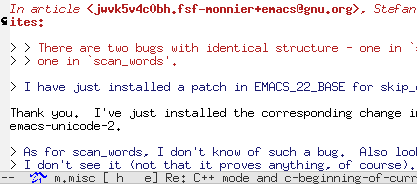
VM doesn't support such functionality out of the box, but the package u-vm-color.el mimics it. The package is fairly straightforward to install and works as advertised.
One thing I discovered that when you run a TTY Emacs it assumes that it is working with light text on a dark background. If you are running Emacs in an xterm with dark text on a light background, you'll need to supply the -rv (reverse video) option to Emacs. Otherwise, Emacs may choose unreadable, or at least, suboptimal, colors for all its faces.
I'll write more about my configuration and workflow later
ReplyDeleteLooking forward to it! I have found your emacs tips to be tremendously useful, and have been meaning to start reading email within emacs for quite some time.