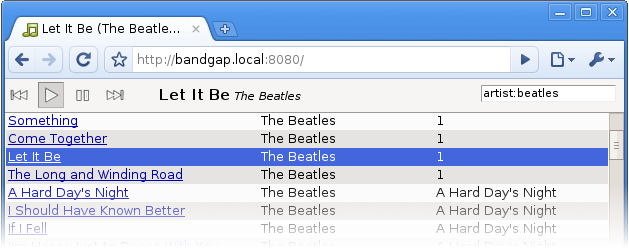Apple's contempt for iPhone users and developers keeps pushing the limits of credulity. It is exemplified by its response to the FCC inquiry into the Google Voice app:
FCC: Why did Apple reject the Google Voice application for iPhone and remove related third-party applications from its App Store?
Apple: Contrary to published reports, Apple has not rejected the Google Voice application, and continues to study it. The application has not been approved because, as submitted for review, it appears to alter the iPhone's distinctive user experience by replacing the iPhone's core mobile telephone functionality and Apple user interface with its own user interface for telephone calls, text messaging and voicemail. Apple spent a lot of time and effort developing this distinct and innovative way to seamlessly deliver core functionality of the iPhone.
At first glance what Apple has written doesn't even appear to be an answer to the question. Apple has, surprisingly, not claimed that it's protecting users—from harm, or from confusing apps. It only alludes to the fact that it has previously cited "duplicating existing functionality" (read: competing with Apple) as grounds for rejection.
Now, it is Apple's platform to mold as they wish; if consumers get a gratis dialer app either way, what's the harm? Why would Apple object to third-party developers making the iPhone better? Apple recognizes that it can't constrain them from subsequently bringing equivalent functionality to Android or WebOS or whatnot. What if there comes a day when the most commonly used apps (dialer, browser, etc.) have feature parity cross-platform? Who would buy an iPhone then? Many people, to be sure, just not quite as many as before.
But instead of staying competitive by making great software, Apple is doing pretty much the opposite. It is trying to forestall competition the only way it knows how: by crippling the iPhone's software—barring entire classes of applications—to obfuscate comparison between its products and competitors'. The result? There's a whole world of apps now that the iPhone just won't run, to say nothing of the apps that never get written because development is such a crapshoot. Users have to pay the cost for Apple's decisions every day now.
To add insult to injury, Apple is eager to remind everyone just how much "time and effort" its engineers spent on the iPhone's dialer. Does Apple think so little of its users that it considers its own good intentions justification enough to override users' requests? This isn't elementary school. You do not get points for "effort."
This madness is even codified in the iPhone SDK developer agreement. Native apps are forbidden from carrying out instructions on behalf of users ("executable code" or "interpreted code"), [1] lest users actually get to choose what they want to do. From an engineering standpoint, code is everywhere—web browsers, office programs, anything with macros, even calculators all have "interpreted code" at the core of their functionality. It is striking that Apple actually mandates that apps subvert their users instead of empowering them.
This situation is rather surreal.
Apple does not even try to hide its contempt for its customers. The iPhone is a device that only allows choosing from a circumscribed set of carefully enumerated functions. Apple only thinly veils the fact that it despises third-party developers, who are ostensibly its "partners". If you develop for the iPhone, you have to deal with a company that believes it has more to gain from hindering you than from helping you.
I am not suggesting that Apple's behavior is illegal, or even incomprehensible (the shareholders must love it)—merely abhorrent. We choose the world we want to live in, and this is not something I want to be a part of, not when there are so many worthy alternatives.
Yet, Apple's candor is nothing if not refreshing. Most companies don't openly talk about the mechanics of their anti-competitive practices. They speak of protecting consumers from confusion, or keeping prices low. Not Apple. There is no dissembling here. Apple freely admits that it will do whatever it takes to keep competitors from getting a foothold, no matter the cost to its own customers. When we consider that fact, it seems that the App Store is not the opaque and inscrutable system that many have claimed it is. What Apple has done has been no more, and no less, than what it has said it would do.
[1] 3.3.2 An Application may not itself install or launch other executable code by any means[...]. No interpreted code may be downloaded and used in an Application except for code that is interpreted and run by Apple's Published APIs and built- in interpreter(s).
You will have to see Wikileaks(!) for the full agreement.